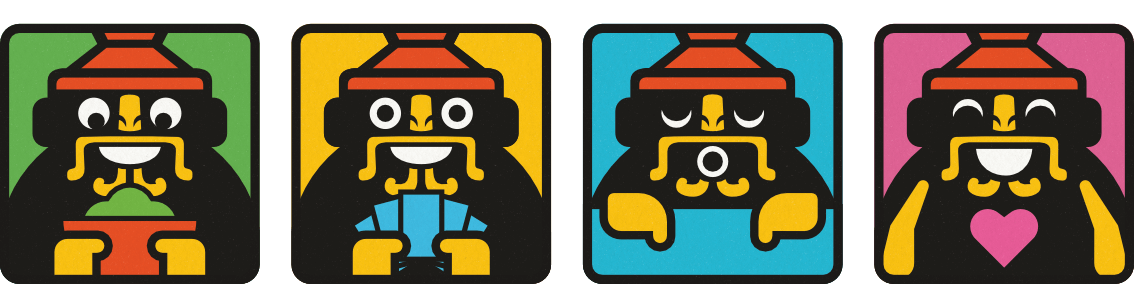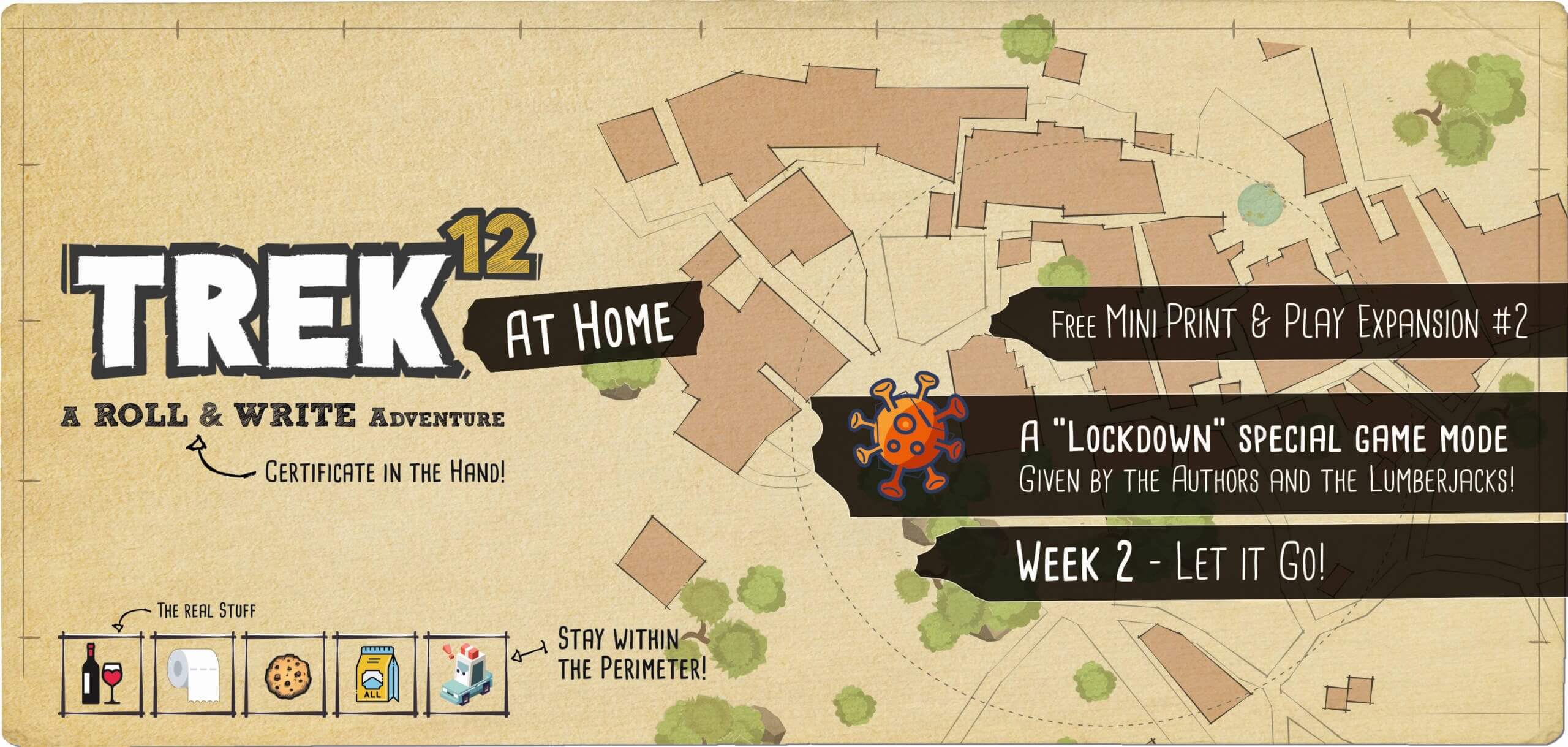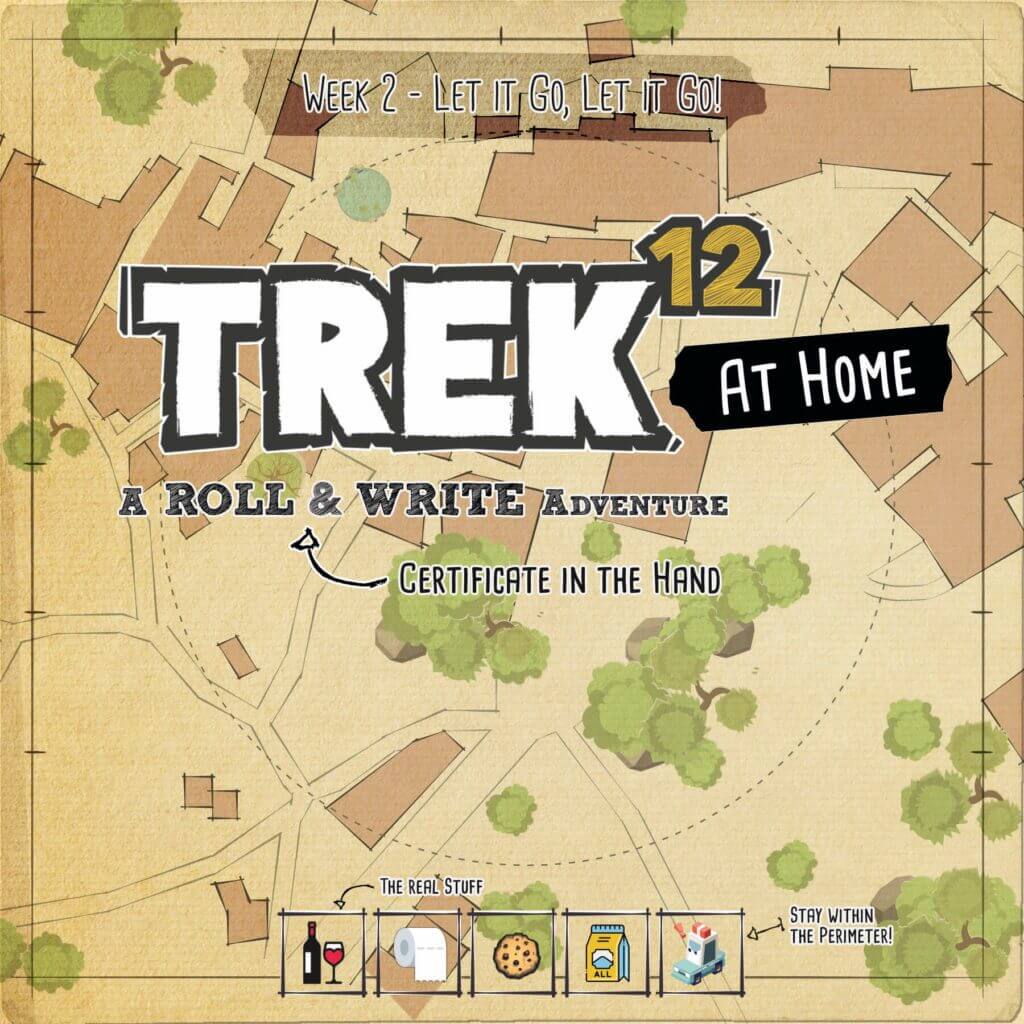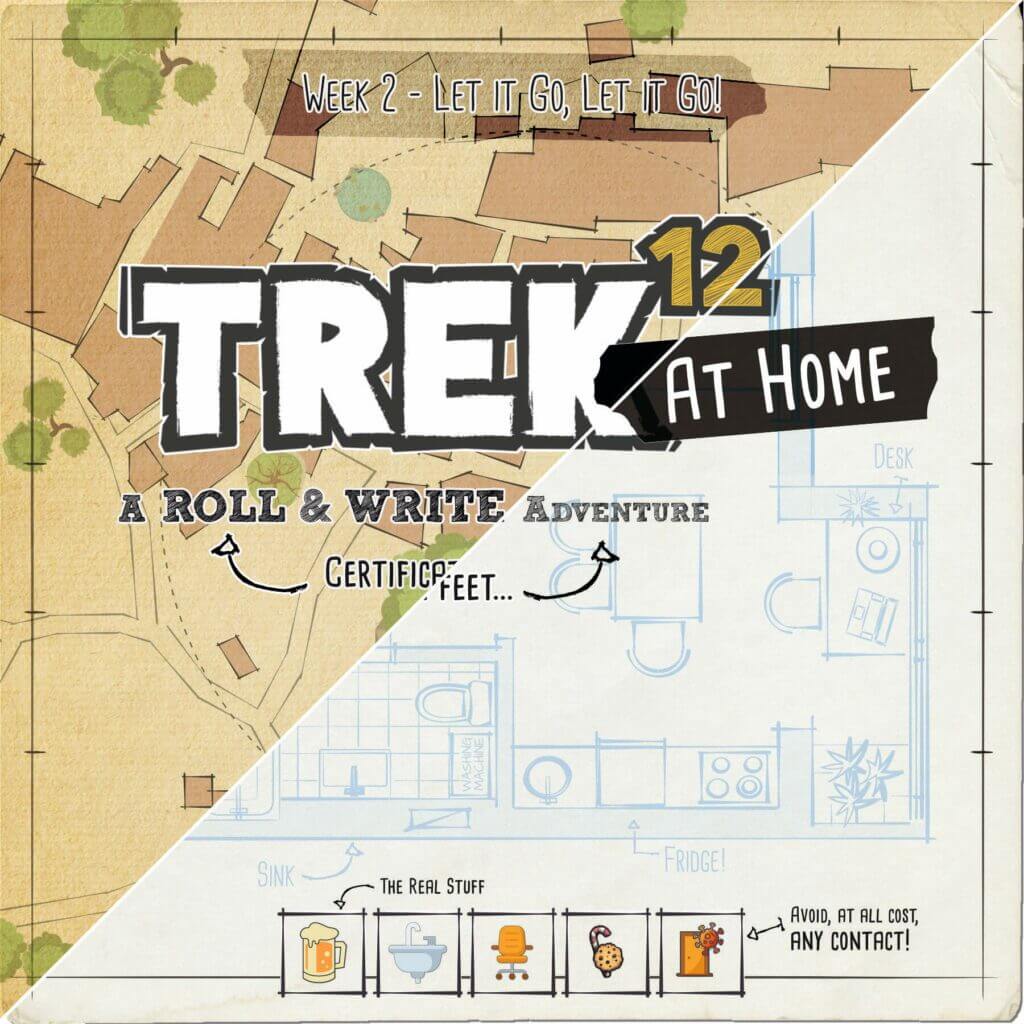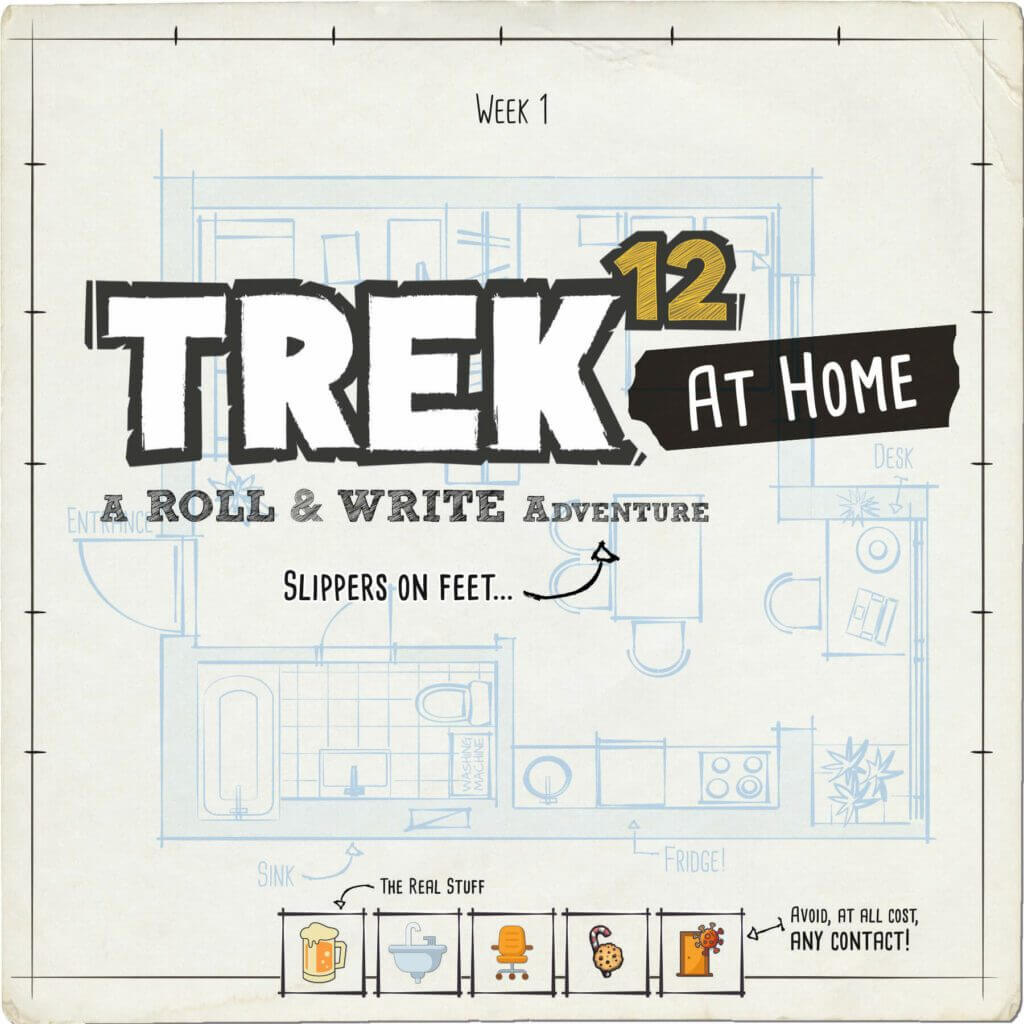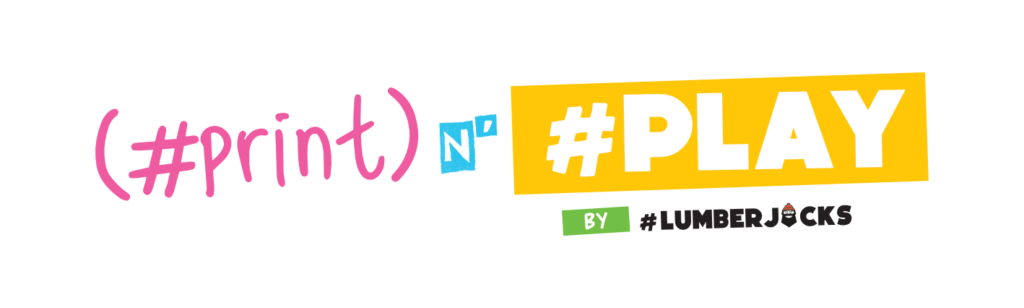
Dear all of you ! Welcome into the “lockdown perimeter”…
First of all, we hope that this post finds you and your dear ones in good health! The second confinement is coming to an end, and we were told that we will have the possibility to walk up to 20km from home. Let’s take advantage of this for a trek in a restricted perimeter, what do you think about it?
It’s time to get some fresh air isn’t it? ⛰ ?
Let it go, let it go
Can’t hold it back anymore
Let it go, let it go
Turn away and slam the door…
The authors Bruno and Corentin send you shopping in this new game mode. A new FREE Print and Play from their own imagination! Who will be the best?
- Only for multiplayer games (no solo mode this time).See below the cards to print.
- Forget about High Mountain Bonuses and Maluses! New objectives await you. (Needless to say, those Bonuses and Malus are exclusive to this special card. Right? All the other rules of Trek 12 still apply)
IN A NUTSHELL: the way you choose your results and fill out your card does not change. You will still need to make “Fixed Lines” and “Zones”. (especially zones?).
Will you be able to make a short physical outing combining groceries and dodging the police?
Will you be able to resist the temptation of a drink too many?
Last but not least… be more careful than ever, because being forced to place a value greater than 12 outside the perimeter would send you directly in jail, synonymous with instant elimination. And you would lose the game without even counting the score.

HOW TO PLAY to « TREK AT HOME – Week #2 ! »
In this game mode you will place all the 20 results from the results table. (And not 19 as in a usual game).
The general rules of TREK 12 always apply (start in the circle of your choice, then place next results in a circle adjacent to an already filled circle. The central circle is a “Dangerous” circle >> no value higher than 6). On the other hand, there is an additional constraint: when a number has been used once on the map, the second identical number MUST be used to create a zone. Then, identical numbers MUST be used to expand this zone. If this is not possible, fill the accessible circle of your choice with an orphan symbol.
When you create a new zone, you must:
- EITHER, Doing your everyday necessity shopping
- OR, Watch out for the Police
1 – DOING YOUR EVERYDAY NECESSITY SHOPPING
Each time you create a zone, assign the number of the zone you have just created to an Everyday Necessity Product. To do so, you will have to write the value of this zone in front of one of the available lines. For example, you make a zone of two 4’s and you choose to write a 4 in the square near tthe toilet paper (each with their own priorities). This means you will earn 1 point at the end of the game.

Each time you expand this zone, you will circle the following box on the corresponding line, indicating how many points that everyday need will bring you at the end of the game.

In the example above, if you choose a 4 again, you will have to expand the zone of 4 and to report it in the Toilet Paper line. Cross out the 1 and circle the 2. You will now earn 2 points at the end of the game. Continue to do so for each new 4 that expands the zone.
Do the same for each new zone.
⚠️ But be careful: it is forbidden to create a second zone whose value is already assigned. In the example above, it will be impossible to create a new zone of 4.
⁉️ Note: if you have already reached the maximum points in the stock of an Everyday Necessity Product, then every result that will expand the zone will be useless. (Even if you decide to store the TP in the barn…)
At the end of the game, you will have a total of Everyday Necessity Shopping points.
2 – WATCH OUT FOR THE POLICE!
YOUR JOURNEYS
In order to record the points of your Journeys (Fixed Lines) and to remain calm in front of the Police Officer, you will have to produce your Certificates. As previously explained for Everyday Necessity Products, when creating a zone, you can choose to assign it to the Certificate line (it is not mandatory to start with an Everyday Necessity Product and vice versa).
When assigning the value to the Certificate Line, check your first Certificate. Each time a new circle is added to the Certificate zone, you will be able to check a new Certificate. For each Certificate you have, you will be allowed to count the points of a single Journey (Fixed Line). You will therefore need enough Certificates to count all your Journeys (Fixed Lines) in the final score. If you don’t have enough Certificates at the end of the game, choose the Fixed Lines you want to use. The others do not give you any points!
⁉️ Special Bonus: If you decide to count a Journey that contains the central circle of the map (your Home), add the value of your Home to the value of that Journey.
OUT OF THE PERIMETER – 20km Max…
All filled “Out of the Perimeter” circles, the dashed circles, count as a malus corresponding to the value of each of the circles.
However, you might be able to dodge the police. How it is done? As explained previously, when creating a zone, you can choose to assign it to the “Bikes” line (yes, against all odds, it’s faster than running…). When assigning the value to the Bike line, check the first circle “Out of the Perimeter“. Each time a new circle is added to the Bike zone, you will be able to check a new circle “Out of the Perimeter“.
For each “Out of the Perimeter” circle checked in the line, you can cancel one “Out of the Perimeter” circle Malus.
Hands up!
If by misfortune, you have to place a 12 (or a greater value) in an “Out of the Perimeter” circle, you are immediately sent to Jail >>> Game Over!
The core game TREK 12 – Himalaya is required to play with this free expansion.
Click on the download links below to access the cards.